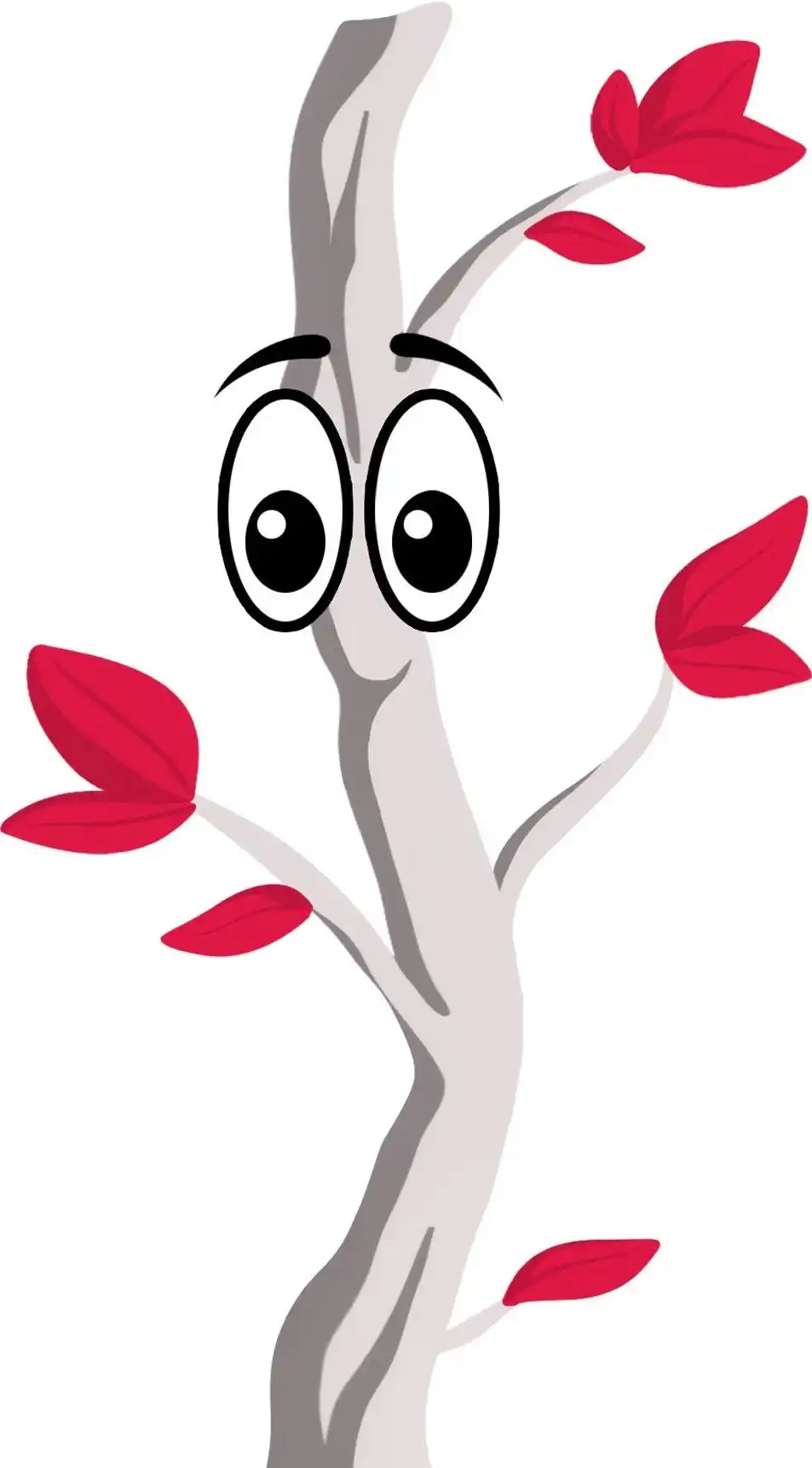Working from home isn’t for everyone, with some office-based professionals choosing to work alongside their colleagues in person, despite the stress of wardrobe requirements, set hours, and having to commute.
Nonetheless, working from home is the real deal for some, especially those who prefer solitude and wish to avoid commuting. In a report by Buffer, 84% of employees prefer working remotely, despite being allowed to work from wherever they like.
But for this to work, employees need assistance from productivity tools purposely designed to encourage a healthy lifestyle, boost concentration, foster efficiency, enhance communications, and unplug them from work as soon as the day is done.
So, what tools are these? We’ve compiled a list of productivity apps that you can employ when working from home.
Todoist
With the Todoist app, you can create a control centre featuring your important memos and task reminders. Additionally, it enables you to assign projects to your colleagues, set important deadlines, organize assignments, colour-code memos, sort your tasks into one central to-do list, and much more.
The app also facilitates connection to other memo-preparing apps like Slack, Google Calendar, Amazon Alexa, and Gmail, letting you manage and monitor your alerts better.
LastPass
Managing passwords can prove frustrating when looking to work from home. After all, accessing your everyday websites and programs while at the office doesn’t necessarily require you to keep logging in every time.
With LastPass, however, you can enjoy secure password storage. Even more impressive, the app can also autofill your registered passwords for you when they are prompted.
Slack
Are you having trouble communicating with clients or colleagues? Try Slack! It proves an excellent tool for all small or large teams by consolidating collaboration and communication in a convenient, user-friendly interface.
In simpler terms, Slack lets you keep track of team activities and projects by enabling you to call anyone, organize tasks with colleagues, share and edit documents, and so on. Moreover, it allows you to integrate other 3rd party apps like Dropbox, Zendesk, Google Drive, Twitter, etc.
Google Drive
You can’t talk about the cloud and not mention Google Drive, which is arguably the most popular cloud storage platform. Suppose you have an upcoming project and wish to upload slideshows or spreadsheets; Google Drive can help you secure your files in the cloud.
Best part? The app offers you 15 GB of FREE cloud storage, which you can extend up to 10TB for just $100 a month). And in case you run into network problems, it allows you to download files for offline use.
7-Minute Workout
Working from home doesn’t mean you should become a chair potato – it’s not healthy. As such, you could take advantage of a reliable fitness app like 7-Minute Workout, which features excellent non-athlete exercises that you can do anywhere, anytime.
With 7-Minute Workout, not only do you burn some calories, but you also strengthen your abs and tone your muscles.
Express VPN
Unlike before, when VPN (Virtual Private Network) used to be a thing for IT companies, firms across different industries have come to understand the essence of solid network security.
With employees – including the IT team – working from home, it’s paramount for any business to guarantee a secure connection, which can be attained through a reliable VPN app like Express VPN.
Do you desire to grow your business? Well, reach out to us today at Oracle Tree, where we offer so much more than ordinary marketing agencies and let’s see how we can help take your business next level.
Want More Like This?
The Difference Between Good and Great Content Marketing
Making Hard Business Decisions as a Small Business Owner