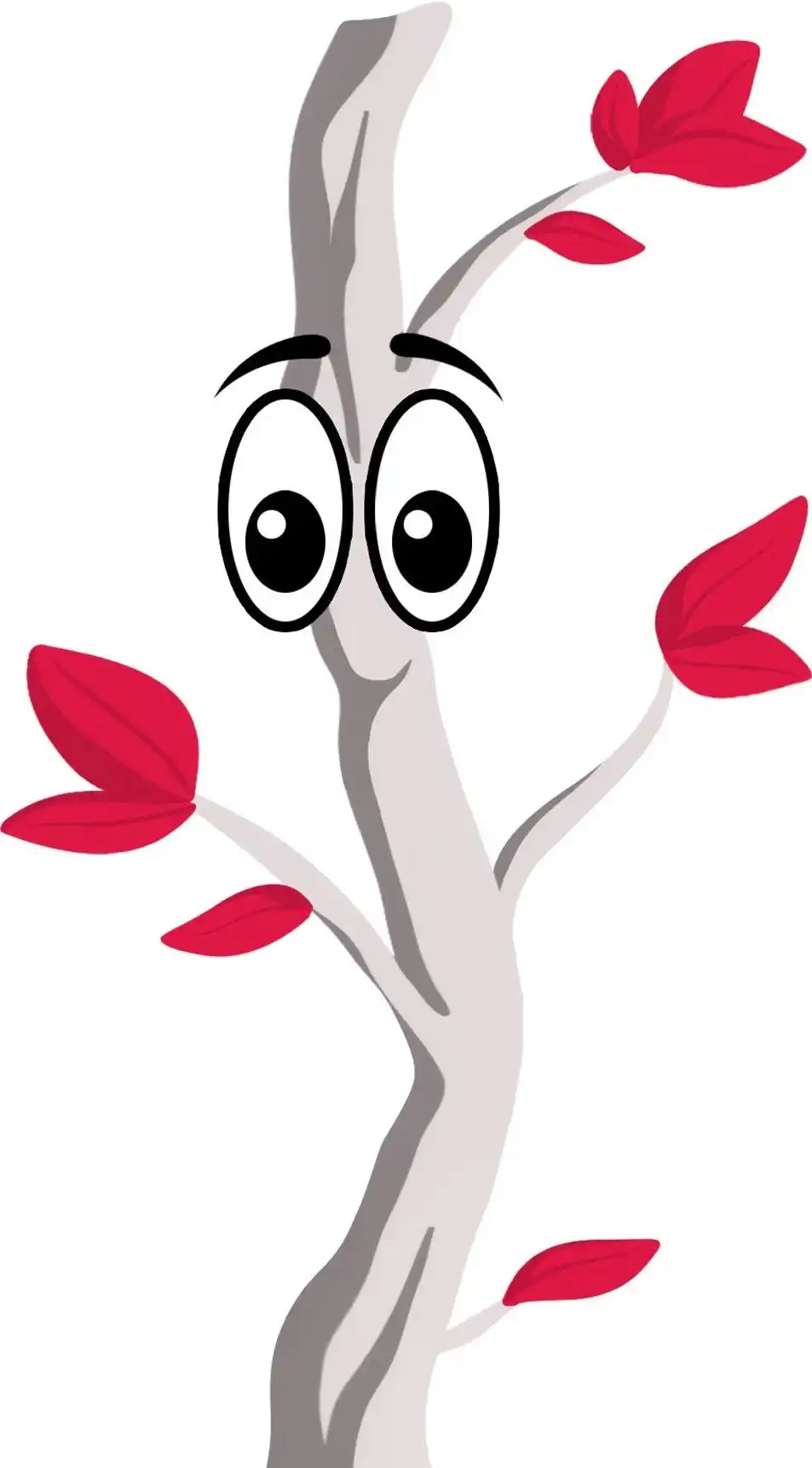According to the latest data from the Australian Bureau of Statistics, more than 40% of employed Australians regularly work from home. That’s more than 5 million people preferring to virtual-work and connect with colleagues online rather than commute into an office every day.
With that many people working remotely, it’s no surprise that there are so many different ways to set up your home office. What if you’re looking for something to help you get work done efficiently? What if you want a space to focus on your projects without distraction? And what if you want it all at a price point that won’t break the bank?
If you’re looking for a simple way to create a beautiful workspace for yourself or clients, you clicked on the right blog. We’ll take a deeper dive into the importance of having a ‘proper’ WFH setup, ergonomic ideas, must-have tools/devices, and lighting/aesthetics ideas. So let’s get started!
Why It’s Important to Have a ‘Proper’ WFH Setup
Working from home goes beyond just sitting in front of a laptop, hunched over the keyboard while typing away. There are so many things that you must consider when setting up a proper WFH setup, including but not limited to: ergonomics, lighting, aesthetics, and even noise levels. Here are a few reasons/benefits why you should have a ‘proper’ setup:
- Enhanced comfort and support. You can sit comfortably and look forward to getting back to work after a long day. You don’t need to worry about the computer-related aches and pains of being physically present at your desk.
- Better productivity. As mentioned above, having a comfortable and supportive setup means you’ll be able to concentrate better and stay productive throughout the day.
- More efficient workflow. You can save time by reducing the number of steps involved in completing tasks. For example, instead of taking out your phone to check email, you can simply turn off notifications and open your browser directly to your inbox.
- More privacy. When you’re working from home, you don’t have to worry about anyone walking in on you as you’re working.
- Easier collaboration. With a properly setup environment, you can easily collaborate on documents and presentations with others.
Ergonomic Ideas for a ‘Proper’ WFH Setup
One of the most critical aspects of creating a ‘proper’ WFH setup is ensuring that you use ergonomic devices. This includes everything from keyboards to monitors. The following list highlights some of the best ergonomic options available today.
- Keyboards. A good keyboard is one of the most essential equipment for any computer user. If you spend too much time typing on a bad keyboard, you could develop carpal tunnel syndrome. Luckily, there are plenty of great ergonomic keyboards available today. Some popular brands include ErgoDox, Logitech, Microsoft, and SteelSeries.
- Monitors. Having an ergonomic monitor is equally as important as having a good keyboard. You want to ensure that you’re viewing your screen correctly for better work-from-home functionality and productivity. Many people have to adjust their neck position when viewing a traditional monitor. To avoid this problem, you may want to invest in an adjustable monitor stand.
- Headphones. While headphones aren’t technically necessary for work-at-home purposes, they do provide many benefits. They allow you to focus on what you’re doing without distraction, which helps improve concentration and overall productivity.
- Tables and Chairs. An adjustable table or chair allows you to change the height and angle of your work surface depending on how you feel.
Must-Have Tools and Devices for Better WFH Functionality
Here are a few tools and devices you can’t afford to miss near your desk if you want to remain productive and comfortable while working from home:
- A good headset. It’s no secret that many people struggle to hear themselves over background noise. Fortunately, several headsets are available today that make it easy to block out external sounds.
- An ergonomic mouse. Most mice are designed to fit into the hand. However, this design makes them uncomfortable to use for long periods. Investing in an ergonomic mouse can help alleviate wrist pain and other issues associated with repetitive motion.
- A wireless keyboard. Wireless keyboards eliminate the need for wires, making them easier to move around. Plus, they also reduce the risk of damaging your desk.
- A laptop. It’s no secret that laptops are the go-to device for some remote workers. Laptops come in different sizes, but you’ll typically want something small enough to carry around easily.
- A smartwatch. Smartwatches are becoming increasingly popular among tech enthusiasts. They offer several valuable features, including notifications, fitness tracking, and health monitoring.
Lighting and Aesthetic Ideas for Your Home Office
While you don’t have to live in a cave to work remotely, you should still try to create a space that feels like a professional office. Here are a few ideas for lighting and aesthetics that will help you achieve this goal:
- Use ambient light. Ambient lighting is generally used in offices to keep employees alert during the day. You can use similar techniques at night by using lamps instead of overhead lights.
- Keep the room clean. Cleanliness is next to godliness. If you’ve got a messy desk, chances are your productivity will suffer.
- Keep things simple. Don’t clutter up your home office with too much stuff. Focus on creating a space that works best for you.
- Get rid of distractions. Keep your phone, tablet, TV, etc. away from your work area. This way, you won’t be tempted to check social media or play games while trying to get some serious work done.
- Create a relaxing atmosphere. Use plants and flowers to add colour and life to your space. Try adding soothing music or white noise to help you relax too.
Oracle Tree Can Help Your Business Grow!
If you’re looking for a reliable Marketing, Consulting, and Web Design partner in Australia, look no further than Oracle Tree. Our team has been helping businesses surpass their original vision since 2009. We’re experts in strategic business growth consulting, branding, marketing automation, web design & development, and many other services. But that’s not all; we also provide continuous support throughout our entire process. That means you never have to worry about us leaving you hanging when it comes to growing your business. Contact us today to learn more about how we can help you grow your business.
Want More Like This?
A Brief History of Social Media
Top 5 Digital Marketing Myths to Stop Believing in 2022
5 Top Digital Marketing Trends to Watch in 2022
iOS15 Security Update: What You Need to Know