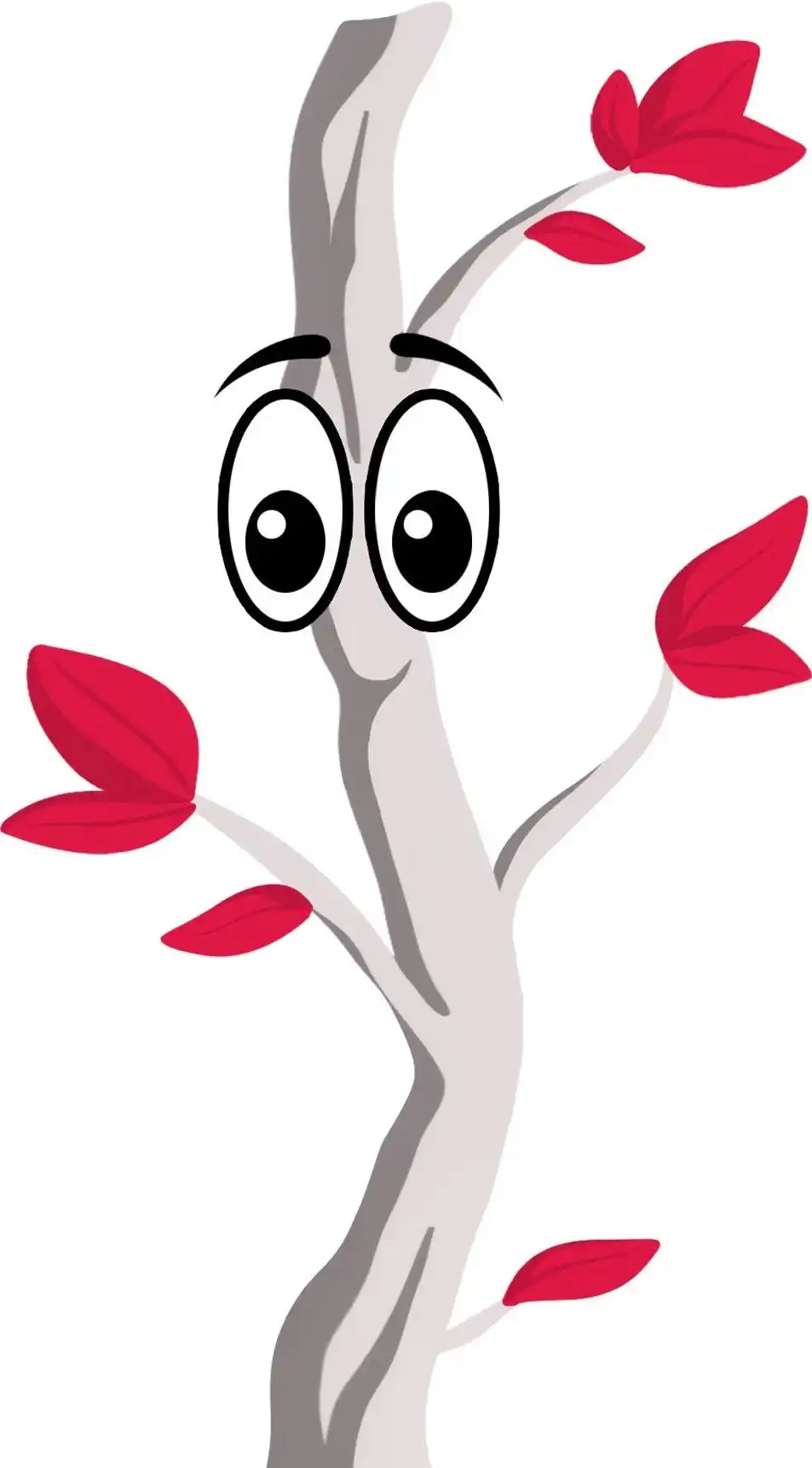Apple released their newest iOS 15 update during September this year. Then a couple smaller point releases of iOS 15.0.1 and iOS 15.0.2 updates, which fixed some bugs with the initial release and added some security features.
Overall, the update has very cool features, including new features in Facetime, Safari improvements, Focus modes, and so much more. For today, however, let’s look at the critical security updates that iOS 15 offers.
App Privacy Reports
One of the new features in iOS 15 is called Record App Activity. As the name implies, the feature keeps a log of what happens behind the scenes as you use your applications. There’s even a weekly report that shows you how often your apps have access permissions for:
- Camera
- Location
- Media library
- Microphone
- Screen sharing
- Contacts
The report also shows apps that have contacted other domains.
To enable this feature, go to Settings > Privacy > Record App Activity.
Built-in Authenticator
iOS 15’s built-in two-factor authenticator brings to an end the reliance on third-party authenticator apps. It’s even better, because it can auto-fill your login information!
To activate the built-in authenticator, go to Settings > Passwords > tap on your password entries for the Set-up Verification Codes option > and enter the required information.
Secure Browsing With Safari
The iOS 15 update includes two security features for Safari.
- With Intelligent Tracking Protection, you can now mask your IP Address and prevent hackers from profiling you.
Go to Settings > Safari > set Hide IP Address > and select > Trackers Only > to activate this feature.
- For iCloud subscribers, the iCloud Private Relay, which acts as a VPN, can encrypt your web traffic by sending it through other servers to keep your location secret.
To enable, go to Settings > tap on your iCloud account and enable Private Relay.
Mail Protection
The Mail app now has a new feature called ‘Protect Mail Activity’ that protects marketers from tracking you. The feature hides your IP Address so that it can’t link to your online activity. The new feature also prevents email senders from knowing when you open your mail.
To activate Protect Mail Activity, go to Settings > Mail > Privacy Protection.
Location Sharing Update
iOS 14 already allowed you to take charge of your location sharing. However, iOS 15 comes with another great addition which allows you to share your location only once. This way, App Developers will only access your location over timed sessions, and you will have your access revoked when the session ends.
This feature is only available when the said Developers add it from their end. When they do, it should be visible as a pop-up within the App.
To Upgrade or to Wait?
iOS 15 has some pretty cool security features, and there are plenty of reasons to upgrade! Some iPhone users would prefer to wait for the complete iOS 15 update package, which should be available by the end of the year.
However, the decision depends on personal preferences and the version of your iPhone. At the same time, others have no problem making several updates between now and the end of the year.
Despite past iOS release troubles, we are pretty confident about iOS 15. Apple’s beta testing system has brought quite some improvement in proofing updates before release. With no guarantees, iOS 15 should be quite stable for most users.
For those with older phones, iPhone 8/X and below, upgrading to iOS15 may still improve. However, some of its cool features may not be available. Such features are exclusive to the newer iPhones.
When you decide to upgrade, consider the following:
- Confirm the compatibility of your phone with iOS 15
- Back up your phone right before the update
- You will need to update your apps to enjoy some of the iOS 15 features.
Need some help?
Want a hand with your online marketing? Contact us today and learn more.
Want more like this?
Win Results with Google Voice Search
Using Google My Business to Get More Customers
A Major Google Update is Coming, Is Your Website Ready?