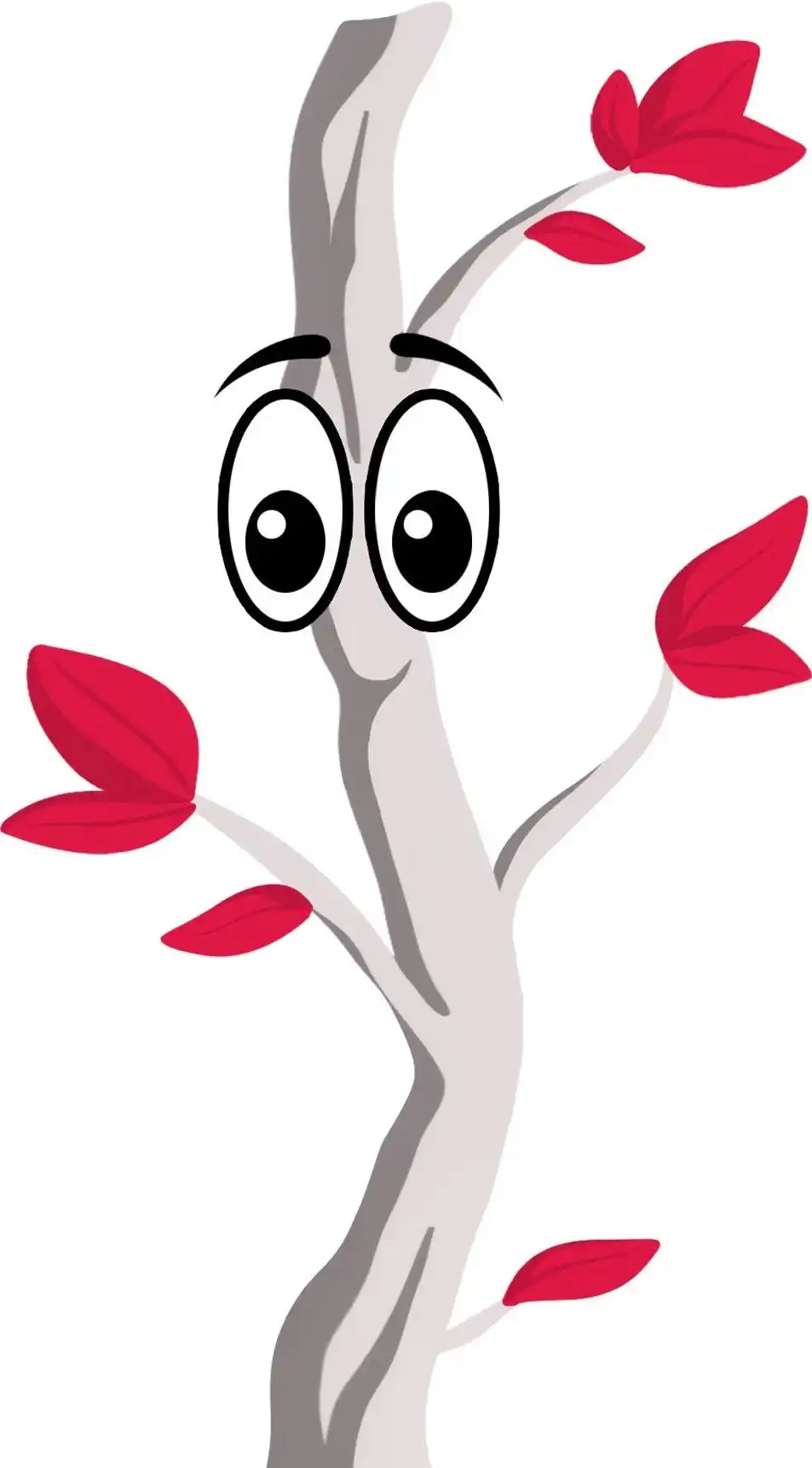Sometimes it’s good to escape the minutia and remember the main purpose of web design — to convert leads. In this blog, we’ll shift the focus away from aesthetics and talk about the web design principles that optimize your conversion strategy.
Go beyond logical navigation
Clear, logical navigation is a good starting goal to have in regard to web design. It keeps you from going crazy and throwing too many elements on your site.
But to increase your conversion rate, you’ll have to go a bit further. In this respect, you have to focus on your whole site’s usability. This Chief Marketer article explains how this gives your site a more consistent user experience:
“Usability goes beyond just having a logical, clean navigation. It also means using consistent styling for elements such as links, headlines, calls to action, images, etc. Consistency is key, it’s a good way to help the visitor know what different elements on your site do. For example, choosing a colour for your links and buttons and sticking to it across your website helps increase usability. It’s all about making it as easy as possible for your visitor to navigate and understand the content on your website.”
Little things like this matter. The colour of your links, the typeface of your text, and your line spacing all affect your usability. To convert users, you’ll need a consistent user experience.
Clear, unambiguous Calls To Action
A call-to-action is like asking a girl on a date. You’ve already spent time with her, added her on Facebook, and found out her favorite colour, and now you just need to seal the deal by asking her out.
In both scenarios, a clear, unambiguous message works the best. Tell users exactly what you’re offering them and why they should take you up on it.
Let users search away
There’s a small debate within the web design community regarding search bars on websites. Some argue that it helps users navigate your site, while others claim that it undermines the site experience since users can skip around your content.
With respect to lead conversion, adding a search bar to your site is a good thing. According to this Huffington Post article, it lets users find the exact information they’re looking for:
“The main goal of your site is to provide users with the content, information, or products they’re interested in. Site search helps users who know exactly what they want to find that thing quickly and without having to go through a process of category narrowing to get there. Site search also acts a safety net that can be a last resort for users who try to find something by browsing and aren’t successful.”
This might not work well for some businesses, but in general, you want users to take control of their experience. If they can’t, it’s likely that they’ll just click right back to Google.
Use negative space
Saving room for negative space on your site sounds obvious. Of course you can’t fill every little pixel with site elements, so there has to be white space somewhere.
It’s important to note the function of negative space. When used correctly, it highlights the content on your site. Strategically adding white space can guide users to the content that you want them to see.
This goes for all pages on your site. Your homepage, landing pages, and contact-us page should all feature adequate amounts of white space.
If your website isn’t converting as many users as you’d like, then it may be because you’re prioritizing other aspects and goals. To talk more about web design, or anything else, contact us today.