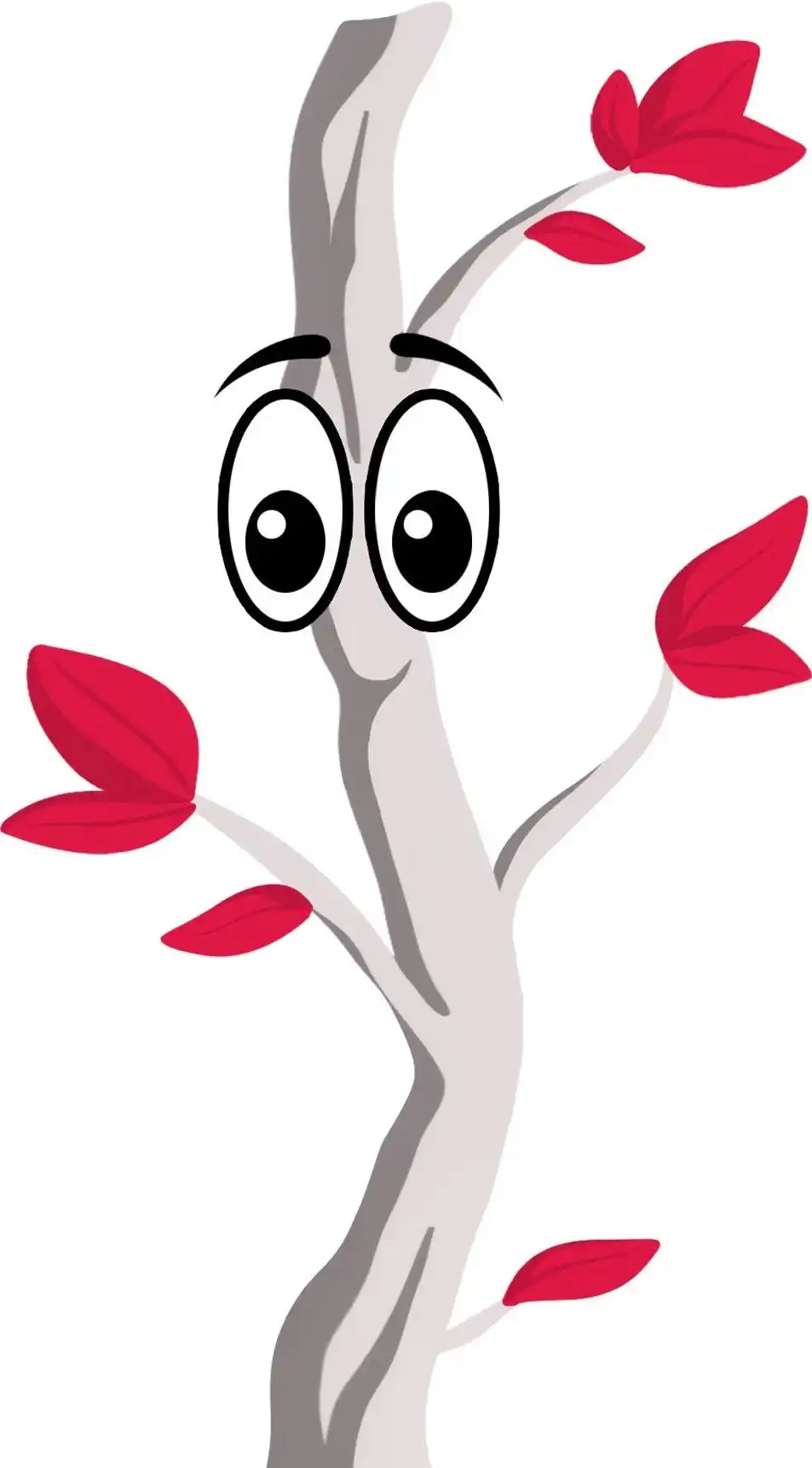As a practice manager part of your many responsibilities is managing the doctors’ appointments and scheduling (or at least making sure that reception is managing it). So the last thing you need is administration problems.
It’s easy for reception to get overwhelmed in a room full of people. At any given moment in a busy practice they could be juggling patient arrivals, payments, scheduling follow-ups, calling cabs for elderly or disabled or infirm patients, following up on test results, printing specialist referrals, etc. Add to this the constant ringing of the phone for patients booking in, checking results, changing appointments, checking office hours or Doctor availability, getting directions, etc
No wonder your staff is stressed and short tempered.
Enter the internet. Online tools offload these repetitive duties thus freeing up time for you or your staff to handle more important tasks. You may have heard of them but wary of diving in and we’re here to tell you that they are worth it, especially the ones in this post.
Here are 3 that you can start with:
1. Set up an online appointment system.
A large part of the practice admin/ reception duties is simply booking appointments. This task can get tedious at best, with callers usually having to go back to their calendars to check alternative dates which eats precious minutes until finally it gets pencilled in. Trouble is you get another call days after with a reschedule and go through the whole rigmarole a second time or even more.
If you use practice management software like Best Practice, most of them have the capacity to be integrated online now, this makes for a seamless transition.
If you want to keep it simple you can even set these up with Google Calendar and Apple iCal. Both are seamless and dependable. It’s a matter of preference if you’re an Apple fan or Android faithful.
But the real beauty of an online appointment app is that you don’t need to check your schedule with an assistant.
The calendar is updated in real time on your phone or laptop and you know exactly what your day will look like, even if it changes within that day. Pretty handy when your staff is off to see their doctor!
It also makes sense from a patient’s point of view.
How many times have you forgotten to make an appointment during the day and remember after dinner? If you are anything like me it’s a LOT. Having an online booking system means that busy people can book their appointments at 9 pm, without having to play a game of phone tag (which let’s face it – is one of the least fun games to play)
2. Know in advance why the patient is seeing you.
When a patient walks into your clinic, you want them relaxed. This way they will be more open once you ask them the reasons for their visit. A way to enhance this is to do away with filling out forms.
Writing down all your details on a sheet has an impersonal feel, but the medical form makes it more so. Filling in a medical history adds to patient anxiety because he or she worries that they might have forgotten something or get a detail wrong.
Allowing patients to complete their details from home with online tools opens up ways to acquire patient information from the time they set the appointment. If you don’t already use a practice management software there are some excellent options. Two great ones are simplybook.me and setmore.com. Upon signup, you can create a beautiful booking page. Plus, you can setup options where patients are guided through a process of filling up information within a pleasant interface.
This greatly reduces their stress because they will be relaxed from the comfort of home with all medical history handy.
3. Point them in the right direction.
On the day of the visit, the last thing patients should worry about is how to get to your office.
Place or embed a map of your office prominently on your website. Google Maps is the king of this service, but you can also go with Bing or whereis.com.
The big advantage of Google is that can give public transport directions with bus or train stop times and estimated arrival times. The patient can plan out their day before or after seeing you.
Finally, for those who don’t have cellular data, maps. me is the perfect alternative. While on wifi, they can set the route then download it to your phone. Once the patient is off, the app will use the phone’s GPS to guide them to your address.
What is crucial is that all these options should be on your site for a patient’s convenience, preferably an embedded map or link that’s shareable to their phone.
There you have it, three simple add-ons to your site to streamline your clinic’s administrative system. Subscribe to our blog for even more things you can do to enhance your practice. We can also build you a custom website. Click here for a complimentary 20-minute strategy session.